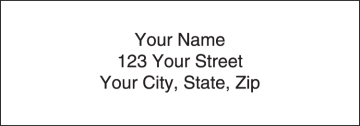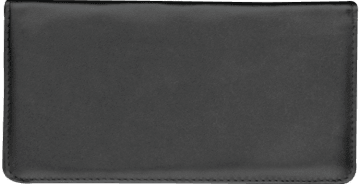Photo Checks - 1 Photo Checks
- To make your photo larger or smaller, use the zoom tools on the toolbar above or click on the large image once to use the + or - keys on the keyboard.
- To move your photo left, right, up or down, use the arrow buttons on the toolbar above, or click on the large image once to use the arrow keys on the keyboard.
- Click ‘Reset’ on the toolbar above to return to the original image placement.
Add a personal touch to your finances by featuring your favorite photo or images on your checks. Whether it's family photos, memorable vacations, or beloved pets, our personalized checks with photos allow you to showcase what matters most. Upload your custom photo to your new checks online today!
FEATURES
- Security Features: Our checks feature Chemical Protection, Erasure Protection and Microprint Signature Line
- Duplicate Checks: Save time and keep better records with carbonless copies of every check you write
- Images enhanced to show detail on the check